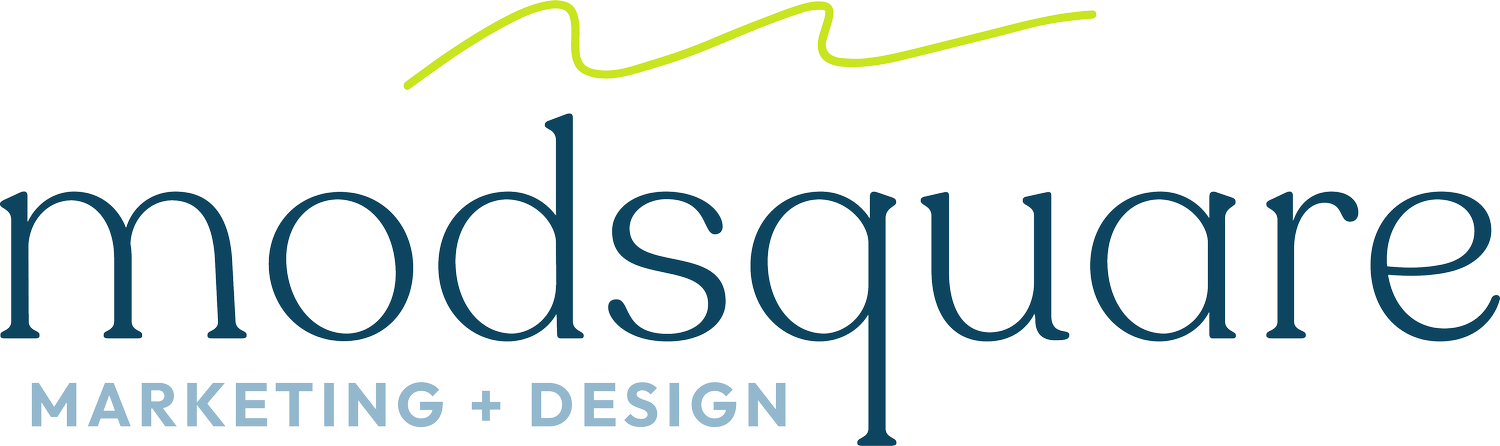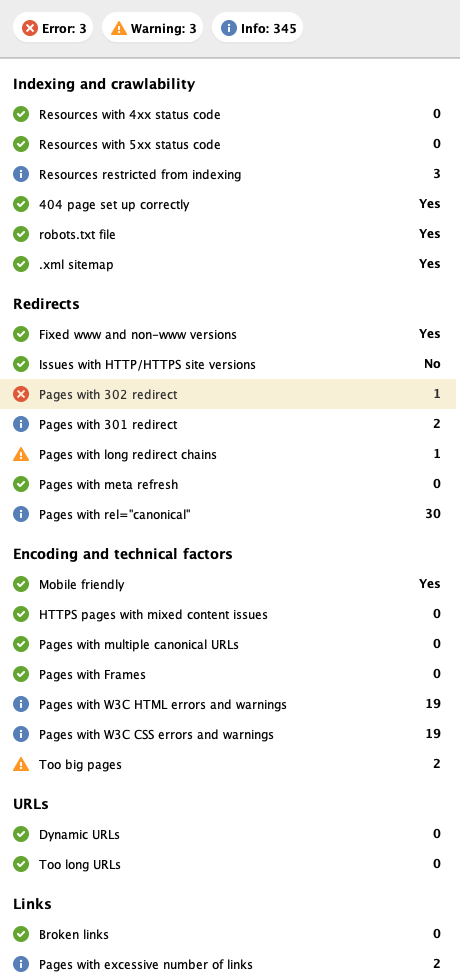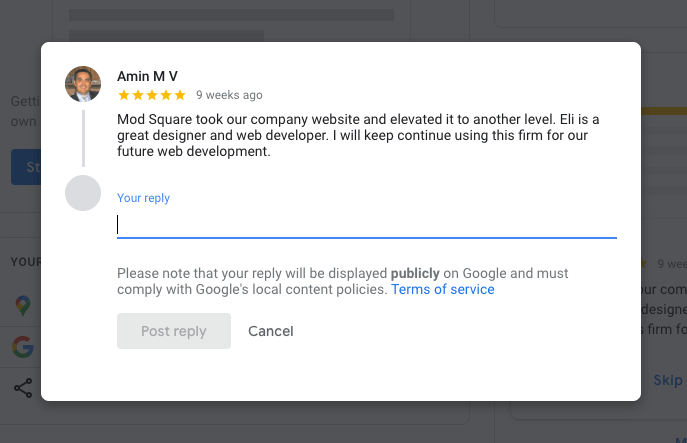SEO Guide for Photographers
(2023 edition)
Updated 07/23/2023
Do you feel like search engine optimization is a mystery? Curious about which factors actually influence search engine ranking? You are not alone. It is often a source of confusion for photographers.
And for a good reason. SEO is a marketing discipline that changes 500 times per year with each Google algorithm change. Consider, too, that no one knows what those changes are and that it is only through hypothesis, trial and error, testing, research, and investigations that anyone outside of Google knows how their and other search engines work.
Add on the fact that the majority of Google's algorithm today is based on artificial intelligence. Even they aren't sure what specific things cause one site to rank above another. What?!
Frustrating, right!? But don’t despair.
The good news is that SEO has changed from the old days, where you could adjust some targeted keywords on the backend, buy a few links, and manipulate Google right to the top.
Today SEO is a solid marketing discipline. Modern SEO for photographers is about making the best website about your photography niche, helping Google understand what your website is about, and making your end-user happy. Google likes to see evidence of satisfied users on your site — navigating to multiple pages of your website from their desktop or mobile devices, spending time on each page, and finally submitting a contact form. It’s all about user experience!
This is one of my favorite quotes about SEO because it perfectly sums up the relationship between Google and SEO:
“Google’s primary business is figuring out the best page that would match what we’re searching for. SEO’s business, in turn, is clearly communicating to Google that we are in fact the best result for that particular query.”
The reason you are reading this best practices-based SEO guide for photographers is that you likely want to utilize some kind of SEO strategy to generate more leads for your photography business. While we hope that Google will point people in your direction, it’s up to you to speak to that potential customer in a way that motivates them to reach out to you and choose you. It’s this last part that Google can’t do for you.
My goal is to provide something that goes far beyond basic SEO tips. While this is still fairly general, it should definitely point you in the right direction.
First, we cover working on your own photography website to optimize the content and technical structure.
Second, we cover the work you can do outside of your own website, building links and connections to your website from the rest of the internet.
Third, we’ll cover local search and how it differs from organic search.
Finally, we have a bonus section to help you with your analytics and tracking how well you are doing with your optimization efforts.
Table of Contents
Technical Audit
XML Sitemaps
Schema & Structured Data
URLs & Page Slugs
Speed Improvements
Page Experience
The Content Google Wants
The Content Your Customers Want
Localized Content: City Landing Pages
Organizing your Content
On-Site SEO: Page Optimization
Keyword Research
Audit Your Pages
Assign your Keywords to Pages
Optimize Key Parts of Your Pages
Image Optimization
Internal Linking
Rich Snippets & Other SERP Goodies
Monitor Your Results
Inbound Links
Business Citations
Google Business Profiles
Local Online Presence
Customer Online Reviews
Just want someone to do all of this SEO stuff for you?
We'd love to chat a bit more!
On-Site SEO: Technical
On-site optimization involves making changes, tweaks, and additions to your site that will help Google understand your website and business better. These changes will also help your customers understand you and be more inclined to reach out to you!
Let’s talk about three main areas on on-site optimization: technical changes to your site, your content, and your on-page SEO efforts.
Technical Audit
One of the best things to start with on your photography site is a technical audit. We want to give Google clear access to the website and help them understand everything. By doing an audit of your website this will tell you if there are any issues or problems that might be keeping Google from scanning your website. There are enough issues to worry about without making it harder for Google right from the start.
When doing an audit, look for things like:
robots.txt files that could be blocking access or indexing of your key pages - ideally we want to give Google access to index all of the important pages on the website
Issues with HTTP vs HTTPS and or www vs non-www pages - Ideally we want to see consistency across the website and not have duplicated content
Proper use of redirects so that Google knows what the current page is
Avoiding dynamic URLs
Fixing issues with broken links and images
XML Sitemaps & Indexing
Be sure to add things like a dynamic XML sitemap to your website. An XML site map is a special page that is useful for search engines to understand all of the pages of your site and which they should index.
Once you have an XML file ready, then link that URL to Google Search Console so that Google can always find the new and important pages on your website. Google will refer back to this file regularly and look to see if you’ve added new pages. It doesn’t guarantee they will include, or index, all pages in their results, but they will at least look and see if it’s worthy of being indexed. It’s up to you to make great content so they say yes!
Schema & Structured Data Mark-Up
Another way you can help search engines understand your business, blog posts, FAQs, products, and more is to use schema, or structured markup, on your site. While Google is pretty darn good at understanding parts of your website, using this special code tells Google specific things about your business, eliminates confusion, and gives them more confidence they know everything about your photography business.
By adding schema to your site, you have a better chance for your site to have visibility in the rich snippets. Rich snippets are just one of the new search results page features that we have seen appear over the last few years.
URLs & Page Slugs
As a rule, shorter URLs tend to be clicked on more often in the SERPs than long ones. Many CMS systems use the entire name of the article/blog/page as the default slug, but that is often too long. Shorten it down to 3 to 5 hyphenated words.
If possible, use a folder hierarchy for your page URLs. Google loves organization, and if you have a number of subpages under a topic, show that to Google by including the folder name in the URL. For example, if you have four galleries, you might build your URLs as follows:
https://www.yourdomain.com/gallery/families
https://www.yourdomain.com/gallery/newborns
https://www.yourdomain.com/gallery/maternity
https://www.yourdomain.com/gallery/seniors
If you change your URLs, make sure that you change your internal links to point to the new page and add a page redirect so that any inbound links from other sites to that page will hit the new URL.
Site Speed Improvements
As users, we love speedy websites. I don’t need to tell you how many studies have been done that show that you will receive more conversions the faster your site is. This can be a tough one for professional photographers as your sites are very photo and image-centric. However, there are still things that you can do to improve the speed of your site.
The ideal size that I like to see a page at is no more than 5MB. Many times a gallery page might creep up to 10MB, but ideally, this would be a rare case.
Compress your images - You knew this would be first, right!? Use an image compression tool to remove unneeded metadata behind images. Find the balance you can handle between image clarity and file size.
Remove unneeded features - Adding widgets and components to your site is fun, but it also comes at a cost in terms of speed. Many of them use special CSS and javascript which slows down your page.
Clean-up your fonts - We all love the fancy fonts on our site. I’m not telling you to remove them but they can slow down your site. Make sure there aren’t any fonts you no longer are using after your brand update that are still installed and being called by your site.
Reduce embedded content - Anytime you embed content, it requires your page to call another site for content, which can potentially slow down your site. If you don’t need it, think about eliminating that content.
Reduce galleries to 50 images - Gallery pages are notoriously slow due to all of the images. If you need more than 50 images or so, why not separate them into separate sub-categories and put them on different pages.
Use excerpts on blog home - On your blog’s homepage, make sure you are displaying excerpts and not the entire blog post. This will speed up the main blog page because it wont have to load all of those images.
Clean-up any custom code or CSS - We’re all in the habit of trying CSS and other custom code to do special things. Sometimes we change those later and forget to remove the CSS code.
Eliminate redirect chains - Over time, URLs change and you may create a 301 redirect form the old URL to the new one. This is great! But you should also change the internal links throughout your site to point to the new page. this will keep your CMS from having to process these redirects and slow down the page load.
Use JPG rather than PNG - JPG files are generally smaller than their PNG counterparts.
Page Experience
Google also takes the overall user page experience into account. Things like page speed, page interactivity, and layout stability are all things they take into account under the umbrella of core web vitals. The point of all of these things is to provide a better experience for end-users. So keep your pages as user-friendly as possible and you’ll be keeping Google happy too.
On-Page: Content & Architecture
Next, we want to review your website’s content. This is a tough one for photographers because our natural language is images. While Google can understand a lot about your images, in the case of photography SEO, a picture is not worth 1000 words.
The Content Google Wants
Google needs words and text to clearly understand the purpose of your website. While they recognize images, they can’t understand your photography business through images.
So, if Google’s job is to find the best website on the internet for a particular question, how does your website match-up? Google has some incredible artificial intelligence to help it understand the meaning behind phrases and context but do you have enough words to clearly and convincingly show Google you are #1? Are you better than every single other photographer website in your market? By continually adding new, fresh, high-quality content to your website, you show you are an authoritative voice in your market.
The Content Your Customers Want
But remember, it is not just Google we need to convince. We need to convince our clients that we are experts because they are the ones that actually hire us.
You can do this by showcasing your photos but also by sharing your story, answering questions, and explaining how you work with your clients. Does your website clearly provide information on your sessions, your pricing, how to contact you, how you work, what they get, and when they will get it? Do you have a privacy policy and terms and conditions page? Make sure you have all of the content that your clients and Google wants to see.
While Google will likely eventually find your new page, index it, and rank it, that’s a process that can take months. It’s important to promote your content. Use your social media accounts to share your new content to drive initial visitors. If your content is phenomenal, then people will start sharing it, linking to it, and it will steadily climb in the search results.
Localized Content: City Landing Pages
What is a good way to have content that clearly explains what you do and where you do it? Create a city landing page!
A city landing page is a page on your site that is dedicated to a primary city that you work in. The idea is to create a clear connection between a local area and the specific photography services you provide, and to attract people searching for photography services in your city. We want to show Google that yours is the best page on the entire internet for photography and your particular city. We also show Google that a city you work in is more than just a mention in your footer...it’s key to your business!
Organizing Your Content
Take into account how you organize your content as well. Would you prefer to receive a giant stack of papers? Or would you prefer to receive an organized file, with labeled folders, and a clear understanding of which documents go together and in what order? Google likes things organized too, and by organizing your website content into logical groupings of content, you can help Google further identify topics your website excels at.
An authoritative website doesn’t just have one page on a particular subject, does it? Rather, any website that is the best of the best will have many pages on a particular subject, describing many different angles, topics, and options. Google knows this and therefore they like to see websites set-up that way. They like to see content structured in an outline, with the main article linking out to many sub-articles and topics that are related to it. Dive deeper into various topics around your photography niche and link to it from other pages, building up a hub-and-spoke-like structure to your content.
On-Page: Page Optimization
This is the part of SEO that most people are familiar with — optimizing a page for a particular keyword (or theme) in order to help that page rank better for that topic.
Keyword Research
There are many keyword research tools out there that will provide suggestions for related SEO keywords and give you extra data with each keyword. That extra data can tell you if spending time optimizing for certain relevant keywords is worthwhile. Things like the average monthly search volume, the competition levels, and even the average cost of a paid ad for each term can give you insight into which terms are worth targeting.
Keep in mind too that Google now takes the searcher’s intent into account. Are they looking for information? Are they just looking for photos? Do they just want to learn how to take photos? Or are they looking to hire a photographer? Google is very good at understanding the intent behind a searcher’s queries and the sites displayed in the search results will vary based on this. Be sure to look and see what kind of results are being displayed for a particular keyword before you decide to optimize for it.
Audit Your Page Types
Next, make a list of all the pages on your site and decide which ones match up to an appropriate stage in the buyer process. Try to put them into one of three categories:
Awareness - Does this page help someone to become aware of you? These are pages that would likely attract someone through a search engine who is looking for a photographer but doesn’t know about you yet. Most blog posts and galleries fit into this category.
Consideration - Does a page help them consider you further? If someone likes your work, they will likely dig a bit deeper into your website to see if they connect with who you are, and can afford your services. Typically an about page, FAQ, or investment page fits into this category.
Decision - Finally, does this page help when someone decides to select you? Typically a contact page or inquiry page would fit into this category.
Assign Specific Keywords to Pages
Once you’ve come up with a good list of topics related to your business, it's time to match specific keywords up to pages and sections of your site. While it is important to optimize all of your key pages, the awareness pages are a logical choice to spend extra time with as these are prime SEO targets. Don’t try to do too much with a single page. Just plan on matching one main keyword or two related keywords to a specific page.
If you blog many of your photography sessions, then tailor each blog post to something specific that made that session unique. Things like geographic locations, subjects, style, and venues can be used as identifiers in each blog post to help them be unique and drive additional searches.
Keep in mind that having two pages laser-focused on one keyword is worse than having one page focused on that same keyword. Page cannibalization happens when your website has multiple pages focused on the exact same topic. Google isn’t sure which page to display and therefore displays each page at different times. You are much better off having one clear purpose per page to keep from cannibalizing traffic and Google rankings for each page.
Pro Tip: Make sure that a page is not already ranking well for a certain term before changing it to something you “think” it should be ranking for. You risk losing your old ranking!
Optimize Key Parts Of Your Page: Meta Tags, Header, Body, etc.
Next, you can optimize your page by utilizing those keywords and themes on that page. Pay particular attention to the page title, meta description, article headline, content headings, and body content. Try to use your keyword and variations a few times throughout the page without going overboard or sounding unnatural.
Page Title Tag - Try to use your keyword once and keep it focused on the content of your page. It should be around 60 characters in length.
Meta Description Tag - Use your keyword once but focus on making it enticing. Treat it like an ad for your page. Keep it about 156 characters long.
Article Title – Write a compelling headline using your keyword once. Make sure your headlines use an H1 HTML tag.
Headings - Use H2, H3, & H4 HTML tags for headings so that search engines understand the structure of your content. You can add your keyword a couple of times as long as it makes sense...don’t force it.
Content - Try to use your keyword once early in the text. After that, you can use it a time or two more, along with some similar words or synonyms.
Image ALT tags - Use these to describe your image. You can use your keyword in a few of the image ALT text throughout the entire page.
Are there synonyms or variations on your keywords? Rather than trying to force a keyword multiple times, use those synonyms or variations to help Google understand your topic even better.
Read it back to yourself. Does the page sound like it was written for a human? Or does it sound like you've done an excellent job of keyword stuffing? If you’ve used your keyword in the appropriate places and made it sound perfect for your human readers, then you’ve done a good job.
Image Optimization
Even though text is king with Google, that doesn’t mean there are no options for images. There are additional things you can do to the images on your site to help with SEO.
When adding images to your site, it is best to keep them a reasonable size and optimize/compress them as much as possible without losing clarity. Google likes fast web pages because people like fast web pages.
Think of images as additional content on your web page. Give each one a filename that has some meaning when reading it.
Many website CMS systems give you the ability to add image titles and alt text. These are additional areas you can add descriptions and keywords to help Google understand more about your image and are great for accessibility.
Internal Linking
We hinted earlier at internal links when talking about the hub and spoke content. Internal links are a critical way that Google understands your site. How? Pages that you feel are essential tend to have more internal links built to them. So be sure to link to the content you want to rank from within your site. Don’t go overboard but give Google a realistic picture of what pages you feel are important.
Rich Snippets & Other SERP Goodies
Have you noticed that Google search results look different than they used to? Years ago, you saw a simple list of 10 organic results. But now you might see a few ads, a local 3-pack, a result with images and ratings, a knowledge panel, a “People Also Ask” panel, or an answer box.
Modern SEO includes strategies around structuring your data in ways that your content can be included in these extra places. While structuring your site content in ways to make them appear in these spots doesn’t help your SEO directly, they certainly make your result more enticing to click on, and they add authority to your brand.
Monitor Your Results & Rankings
Once you’ve optimized your page, you can monitor your results in search engines. Our primary goal is to generate leads, but keeping one eye on how well you are doing in Google SERPs (search engine results pages) is a key step in that process. Fluctuations happen hourly and sometimes drastically. So the important thing is to look for long-term trends and not short term changes. Think in terms of 3 to 6-month changes and observe trends to see if your site is improving or needs some additional on-page tweaks.
Off-Site SEO
Off-site SEO refers to things you can do that are outside of your own site to help with your site’s Google ranking. Two primary areas are inbound links and business citations.
Inbound Links
When Google got its start in the late 1990s, their original ranking factor relied heavily on the number of links from other websites to yours. The more links you had, the higher you ranked. Things have changed drastically over the past 20+ years but almost everyone agrees that links are still one of the top 3 ranking factors that Google uses. So links still deserve some of your SEO focus!
Does this mean that you should just get as many links as possible? Definitely not! Getting links from spammy, irrelevant websites will do more harm than good these days. Instead, focus on quality. Getting fewer links from high-quality websites is the key.
How can you do this? It’s not always easy but photographers have an extra weapon that many other people don’t have — high-quality images! Other websites and bloggers are always looking for original images they can use. For example, you are a wedding photographer, other vendors and venues are always looking for images and you can ask them to link back to you from their sites. There are a variety of websites that post images of certain styles and topics. Search around and you are certain to find options.
I tell my new clients (and potential clients) to always be thinking about links. Be on the lookout for places that you can get a link from, especially if it is somewhere local to your business.
Business Citations
But there is another kind of inbound link that you can think about too — citations. A citation is a reference to your business, usually containing your business name, contact information, phone number, business hours, website, social profile, and more. There are hundreds of sites that list businesses just like yours for both your business type and your geographic location.
Because these citations are easy to create (most are free), they don’t hold a lot of SEO value. However, having some citations does send legitimacy signals to Google, especially for local search.
Remember not to submit your information everywhere. Instead, look for high-quality directories and websites, photographer-centric or local, that make business sense.
If you aren’t sure if a site is a good one to get a link from, there are sites out there that rank the quality of websites. However, I prefer to ask...would the people that visit this site be a good customer? Is it the kind of site you want to be affiliated with your brand? If so, then go for it!
Local Search & Local SEO
Google has a variety of tools and special search results that are based on geographic location. If you’ve ever seen a local 3-pack Google Business Profile listing in the knowledge panel or a Google Maps result, then you are seeing local search results.
This SEO guide for photographers covers the three major areas to focus on for local SEO: your Google Business Profile listing, your local online presence, and your website.
Google Business Profiles
What if I told you that you could tap directly into Google’s servers, and tell them everything about your business, answer questions, make blog posts, and respond to your customers. Interested?
Let me introduce you to Google Business Profile. GBP is a fantastic tool to let Google know an incredible amount of detail about your business. Be sure and claim or create your own listing and add details such as your services, your service area, business description, business hours, your website, and more.
Then take advantage of features that show Google you are an active business that is interested in communicating with your clients. Use the posts feature, respond to online questions, and most importantly, built up your review profile and respond to your client’s comments.
Local Online Presence
Second, you want to make yourself part of your local community. Mentions of your company and links to your website are extremely valuable. Participate in local events, sponsor a scholarship, or anything that will get your business a local mentioned link. This helps Google see where you are geographically but also shows them that you are an active member of your community.
Last, make sure to state clearly where you work geographically on your own website. It’s easy to mention city names in various places but you can go a little further and describe where a local photoshoot took place. Use local terms, local features, and the names of local places in your blog posts. All of this helps to connect local terms and geographic landmarks with your business.
Customer Online Reviews
The last area I want to focus on is reviews. BrightLocal said in their 2019 local reviews survey that 76% of people trust local reviews as much as a personal recommendation. Let’s reword that. Three out of four people will read your reviews and it will impact them as much as if their best friend told them to use you. Seriously! It’s time to build up that review profile people.
Again let’s talk about the three steps: ask for reviews, respond to reviews, and display them!
Get Reviews
First, the best way to get a solid list of reviews is to ask for them. And you don’t need to be shy about it. Reviews are an accepted part of local marketing and people are often happy to provide one. I often suggest asking for a review soon after delivering a client gallery. It’s a moment when people are excited and sharing their pictures with friends and on social media. They’re primed to leave you a great review!
Where should you get reviews? I typically suggest concentrating on building up Google reviews first. Not only do Google reviews play a part in your local search, but your search results may display your reviews and ratings prominently which can entice people to see and click on your results. Then you can round out your online review profile on other platforms, such as Facebook, Yelp, BBB, and even other photography-specific directories.
Respond to Reviews
Once they leave a review, be sure to respond to it if the platform allows it. You can respond to Google reviews right through the Google Business Profile interface in your search results page. Google likes to see that you’re interested in the feedback you receive from customers. Even if someone leaves a bad review, by responding you show other readers that you are listening to the feedback and want to make the situation better. Turn a bad situation into a good one.
Share Your Reviews
Finally, show off that review profile! There are many widgets available that will allow you to display your reviews right on your website. Those reviews are the social proof that many people need to make them feel good about reaching out to you.
MORE INFO: https://www.brightlocal.com/learn/how-to-ask-for-reviews-for-your-business
Analytics & Data
As a marketer, I am addicted to data. And you should be too.
How do you know if your business is doing well? By the amount of booking and revenue you generate. How do you know if your marketing and SEO is successful? By looking at the data!
Fortunately, Google is more than happy to collect your data for free. Be sure to signup for both a Google Analytics account (GA) and Google Search Console account (GSC). Google Analytics will enable you to see how many people are on your website, what they are doing, where they came from, and where they drop off. GS will tell you how well you are doing on search, how often you appear in what terms you show up for, where you appear, and how often people click through to your website.
There is an infinite number of things you can look at and track, but I like to boil it down into 4 main ones that I share with clients:
Search Impressions (Google Search Console) - This is the number of times your website appears in search results. This number tells you a little bit about how Google feels about your website. If you are seeing a trend that goes up, then Google feels you are adding value and they want to share your website with their users. If your impressions are steady or declining, then maybe you need to add more content and add more value to users.
Search Clicks (Google Search Console) - Impressions are great, but it’s only a first step. Next, we want people to click through to your site. By having informative page titles, enticing meta descriptions, and simple to read URLs, we are encouraging users to click our result in the SERPs and visit our website.
Page Views (Google Analytics) - Once people are on our website, what do they do there? There are so many interesting stats and metrics that you can track here, like time-on-site, bounce rates, pages per view, etc, but page views are a simple-to-understand metric that gives a decent idea of how much people are engaging with your site.
Goals (Google Analytics) - This one takes some set-up work, but it’s the money metric. By tracking how many people fill out a form, click an email, or click to call you, you can really track how well your marketing efforts are paying off.
Results to Expect
By far the most common question I get asked is, ’how long does it take for results in the search engine rankings?” Ready for the answer? It depends! SEO has a ton of moving parts. It depends on your market size, the local competition, Google algorithm changes, and your level of content, that it can be hard to predict. I try to set expectations upfront. Some changes you make might take effect in a few weeks. Other changes are going to take 6 to 12 months before you start to see good results.
SEO is a marathon and not a sprint. Patience and tenacity are your friends. SEO takes time to build momentum but once you’ve put the time and effort into it, let it simmer a while, you will see steady results for years and years.
Conclusion
As you can see, SEO has evolved into a full-scale marketing discipline that attracts and drives users to your website. It obviously helps Google understand your website and display it in search results. But it also helps to make sure that you are enhancing the customer experience by answering their questions and encouraging them to contact you. And finally, encouraging happy clients to leave reviews that speak to your future prospects.
Bonus Q& A
Does my CMS matter? Does having my website or blog in WordPress, Squarespace, or ShowIt matter to my potential SEO performance?
I wish I could say no — but that's truly not what I have experienced in the real world. WordPress can be the best for SEO, but only if you've utilized the right plugins and configured it the best way. It's way more than installed Yoast too. Squarespace does a fantastic job with SEO out of the box but falls a little short in a few areas around blogging. ShowIt is amazing from a design perspective, but I believe the way they manage images is detrimental to SEO performance. Feel free to ask me more about that.
Have an SEO Question?
Reach out to me at hello@modsquare.io and ask away!